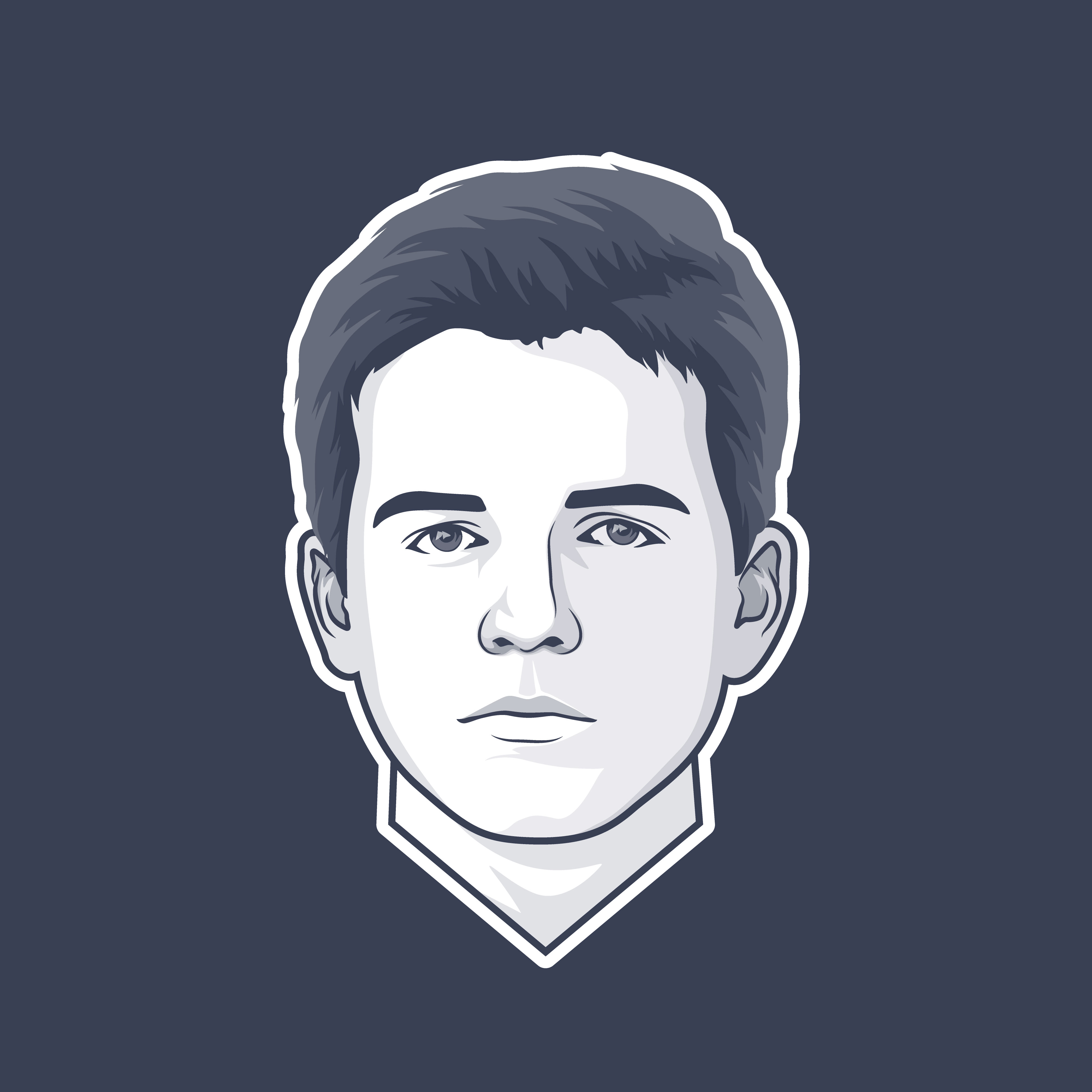Improving Code Quality with Validation Schemas: A Practical Approach
In modern web development, data validation is crucial for maintaining code quality and ensuring application reliability. This article explores how validation schemas can significantly improve your codebase, with practical examples and best practices.
Why Validation Schemas Matter
Data validation is often treated as an afterthought, implemented through scattered conditional checks throughout the codebase. This approach leads to:
- Inconsistent validation rules
- Difficult-to-maintain code
- Poor error handling
- Reduced code reusability
- Potential security vulnerabilities
Validation schemas offer a structured solution to these problems by centralizing and standardizing your validation logic.
Key Benefits of Schema-Based Validation
1. Type Safety and Runtime Validation
Schema-based validation bridges the gap between compile-time type checking and runtime validation. While TypeScript ensures type safety during development, schemas verify data at runtime, providing an additional layer of security.
2. Single Source of Truth
Instead of duplicating validation logic across components, schemas serve as a single source of truth for your data structures:
const userSchema = z.object({
username: z
.string()
.min(3, "Username must be at least 3 characters")
.max(20, "Username cannot exceed 20 characters"),
email: z.string().email("Invalid email format"),
age: z.number().min(13, "Must be at least 13 years old").max(120, "Invalid age")
})
3. Self-Documenting Code
Well-defined schemas serve as documentation for your data structures. They clearly communicate:
- Required fields and their types
- Validation rules and constraints
- Custom error messages
- Business logic requirements
Practical Implementation Guide
Step 1: Define Your Schema Architecture
Create a dedicated directory for your schemas and organize them logically:
src/
schemas/
user.schema.ts
product.schema.ts
order.schema.ts
shared.schema.ts
Step 2: Implement Reusable Patterns
Create shared validation patterns for common fields:
// shared.schema.ts
export const phonePattern = z
.string()
.regex(/^[+]?[(]?[0-9]{3}[)]?[-\s.]?[0-9]{3}[-\s.]?[0-9]{4,6}$/, "Invalid phone number format")
export const passwordPattern = z
.string()
.min(8, "Password must be at least 8 characters")
.regex(/[A-Z]/, "Must contain at least one uppercase letter")
.regex(/[a-z]/, "Must contain at least one lowercase letter")
.regex(/[0-9]/, "Must contain at least one number")
.regex(/[^A-Za-z0-9]/, "Must contain at least one special character")
Step 3: Integrate with Your Application
Form Validation Example:
import { useForm } from 'react-hook-form';
import { zodResolver } from '@hookform/resolvers/zod';
export function RegistrationForm() {
const {
register,
handleSubmit,
formState: { errors }
} = useForm({
resolver: zodResolver(userSchema)
});
const onSubmit = (data) => {
// Data is already validated here
api.createUser(data);
};
return (
<form onSubmit={handleSubmit(onSubmit)}>
{/* Form fields */}
</form>
);
}
API Validation Example:
import { validateRequest } from "@/middleware/validation"
export async function handler(req, res) {
try {
const validatedData = await validateRequest(req.body, userSchema)
// Process validated data
res.status(200).json({ success: true })
} catch (error) {
res.status(400).json({ errors: error.errors })
}
}
Best Practices
-
Meaningful Error Messages
- Write clear, user-friendly error messages
- Include specific requirements in validation messages
- Consider internationalization needs
-
Progressive Enhancement
- Start with basic validation rules
- Add complexity as needed
- Keep schemas modular and composable
-
Testing
- Write unit tests for your schemas
- Include edge cases and invalid inputs
- Test error messages and localization
Common Pitfalls to Avoid
-
Over-validation
- Don’t validate what you don’t need
- Consider the performance impact of complex schemas
- Balance security needs with user experience
-
Inconsistent Error Handling
- Standardize error message formats
- Create a central error handling strategy
- Consider different contexts (forms vs API)
-
Tight Coupling
- Keep schemas independent of UI components
- Avoid framework-specific dependencies
- Make schemas reusable across different parts of your application
Conclusion
Implementing validation schemas is more than just adding data validation – it’s about improving code quality, maintainability, and reliability. By following these practices, you can create a robust validation system that grows with your application while maintaining clean, maintainable code.
Remember that validation schemas are living documents that should evolve with your application’s needs. Regular reviews and updates ensure they continue to serve their purpose effectively while maintaining code quality standards.
This article was created based on the following criteria: I will be able to improve code quality through effective refactoring and technical feedback