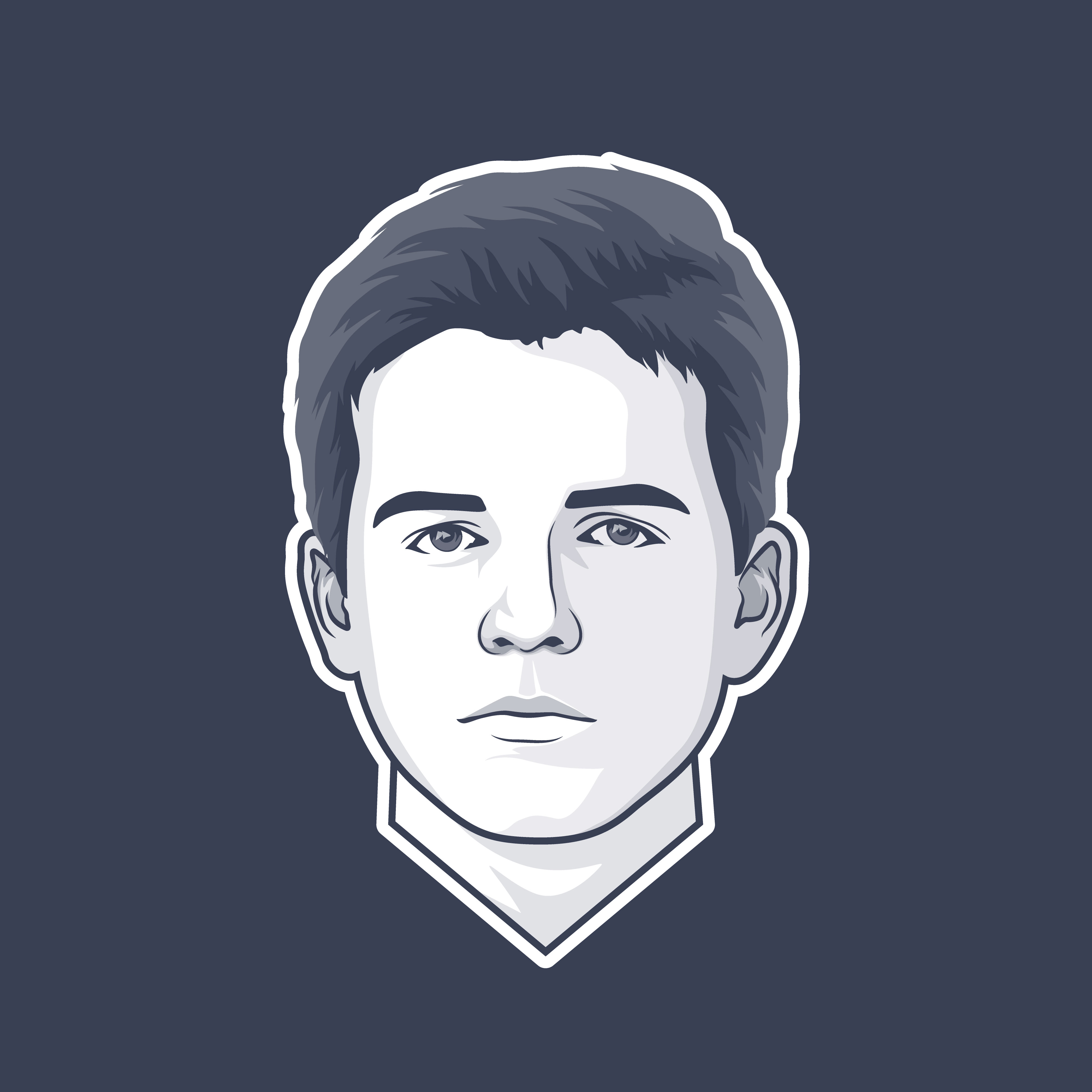Enhancing Video Delivery with Cloudflare Streaming
When building modern web applications, delivering video content efficiently is just as important as optimizing data loading or routing. In this post, I’ll share my experience integrating Cloudflare Streaming into a ReactJS project, using VideoJS to seamlessly play video in smaller, manageable chunks instead of loading the entire file upfront.
NOTE: This article demonstrates how leveraging Cloudflare Streaming’s support for application/x-mpegURL along with VideoJS creates a fluid, responsive video experience.
The challenge with traditional video delivery
Typically, serving video content involves loading large media files that can cause:
- Long initial load times
- High bandwidth usage
- Buffering delays, especially on slower networks
These issues not only frustrate users but also complicate the development process when trying to optimize performance for a variety of devices and network conditions.
How Cloudflare Streaming Transforms Video Delivery
Cloudflare Streaming addresses these challenges by splitting videos into small, digestible chunks. Instead of loading an entire video file at once, the browser fetches only the necessary segments as needed. This is achieved by using the application/x-mpegURL MIME type—a common approach for HTTP Live Streaming (HLS).
This method provides several benefits:
- Faster start times: The player begins playback after only a few chunks are loaded.
- Adaptive streaming: Video quality can adjust based on the viewer’s network speed.
- Reduced buffering: Smaller segments mean less data is fetched at any given moment, leading to smoother playback.
User Experience Enhancements
One of the standout advantages of implementing Cloudflare Streaming with VideoJS is the significant boost in user experience. By breaking down video content into smaller, manageable chunks, we’re able to deliver a more responsive and adaptive viewing experience. Here are some key improvements:
- Instant Playback Start: Instead of waiting for the entire video file to download, users can begin watching almost immediately after just a few segments are loaded. This “progressive loading” ensures that the experience feels instantaneous, reducing the initial wait time.
- Smooth and Adaptive Streaming: The use of chunked streaming allows the video quality to dynamically adjust to the viewer’s network conditions. This adaptive bitrate streaming minimizes buffering and prevents interruptions, even on less-than-ideal network connections.
- Efficient Resource Usage: By loading only the necessary segments at any given moment, the approach conserves bandwidth and system resources. This is especially beneficial for mobile users or those with limited data plans, ensuring that the experience remains smooth without overburdening their devices.
- Customizable Controls and Error Handling: VideoJS not only simplifies video playback but also offers extensive customization options. Developers can fine-tune the control interface and incorporate robust error handling to provide informative feedback in case of streaming issues, enhancing overall usability.
By focusing on these user experience enhancements, you not only improve performance metrics but also build trust and satisfaction among your users. This makes your application more competitive and sets a high standard for media delivery in modern web applications.
Summary
Integrating Cloudflare Streaming into a ReactJS project using VideoJS is an effective way to enhance video delivery. By splitting video content into smaller chunks, you can significantly improve load times, reduce buffering, and provide an overall smoother experience for your users. Whether you’re building a media-rich application or simply want to optimize video performance, this method offers a scalable and efficient solution.
For more resources and advanced configurations, check out: